 Does Project Glass represent the next big step in mobile communications?
Does Project Glass represent the next big step in mobile communications?
Related stories
Back in early 2012, before the world had heard of Google Glass, the tech world was ablaze with rumours that the search giant was beavering away on augmented reality goggles.
As the days went by, it was clear that not only was this true, but that Google's dream of wearable technology was far, far closer to release than anyone would have guessed.
Roll forward just over a year and the first versions are in the hands of developers who went into a lottery to fork out $1,500 for their own pair of spectacles.
But what exactly is Google Glass? Why is it attracting all this attention and what are the implications - both good and bad - of having a Google-eye view of the world?
 Google Glass and its prism display
Google Glass and its prism display
What is Google Glass?
Google Glass is an attempt to free data from desktop computers and portable devices like phones and tablets, and place it right in front of your eyes.
Essentially, Google Glass is a camera, display, touchpad, battery and microphone built into spectacle frames so that you can perch a display in your field of vision, film, take pictures, search and translate on the go.
The principle is one that has been around for years in science fiction, and more recently it's become a slightly clunky reality. In fact, the "heads-up display" putting data in your field of vision became a reality as early as 1900 when the reflector sight was invented.
 Google Glass options
Google Glass options
Google Glass uses display technology instead to put data in front (or at least, to the upper right) of your vision courtesy of a prism screen. This is designed to be easily seen without obstructing your view. According to Google the display is "the equivalent of a 25-inch high definition screen from eight feet away". There's no official word on native resolution, but 640 x 360 has been widely mooted.
Overlaying data into your vision has obvious benefits; many of which are already functional in Google Glass. Directions become more intuitive (although it sounds like there is no GPS on board so you will have to pair it with your phone), you can view real-time translations or transcriptions of what is being said, and you can scroll through and reply to messages - all on the fly.
 Google Glass - certainly capturing plenty of attention
Google Glass - certainly capturing plenty of attention
The embedded camera obviously does not need a viewfinder because it is simply recording your first-person perspective, allowing you to take snaps or footage of what you are actually seeing.
Any function that requires you to look at a screen could be put in front of you.
Controlling this data is the next neat trick. With a microphone and touchpad on one arm of the frame, you can select what you want to do with a brief gesture or by talking to the device, and Google Glass will interpret your commands.
Google Glass can also provide sound, with bone-induction technology confirmed. This vibrates your skull to create sound, which is both more grisly sounding and much less cumbersome than traditional headphones.
What can Google Glass do?
As well as Google's own list of features, the early apps for Google Glass provide a neat glimpse into the potential of the headset.
As well as photos and film - which require no explanation - you can use the Google hangout software to video conference with your friends and show them what you're looking at.
You'll also be able to use Google Maps to get directions, although with GPS absent from the spec list, you'll need to tether Glass to your phone.
"Is Glass cool and entirely novel? Yes, it certainly is. Is it a device that will change the life of, or even just prove useful to, the average consumer? That's doubtful."
To do that, Google offers the MyGlass app. This pairs your headset with an Android phone. As well as sharing GPS data, this means messages can be received, viewed on the display, and answered using the microphone and Google's voice-to-text functionality.
Google has given its Glass project a big boost by snapping up voice specialists DNNresearch.
That functionality will also bring the ability to translate the words being spoken to you into your own language on the display. Obviously you'll need a WiFi connection or a hefty data plan if you're in another country, but it's certainly a neat trick if it works.
Third parties are also already developing some rather cool/scary apps for Google Glass - including one that allows you to identify your friends in a crowd, and another that allows you to dictate an email.
The New York Times app gives an idea how news will be displayed when it's asked for: a headline, byline, appropriate image and number of hours since the article was published are displayed.
 Google Glass - another reason not to miss your flight
Google Glass - another reason not to miss your flight
Other cool ideas include a air carrier's suggestion that you could haveflight flight details beamed to you while you are waiting at the airport. Basically, the sky's the limit.
If you want to know if Google Glass is any good - TechRadar's Alex Roth spent time with the device and said the following:
"Is Glass cool and entirely novel? Yes, it certainly is. Is it a device that will change the life of, or even just prove useful to, the average consumer? That's doubtful."
What are the Google Glass specifications?
As well as a mooted 640 x 360 display, the built-in camera is a 5MP snapper that can film at 720p.
Battery life is apparently a day, although that's with the usual "typical use" caveat, which probably excludes a lot of videoing.
There's 16GB of flash memory built into the device, although only 12GB will be available for user storage. The device will sync to your Google Drive in the cloud
Bluetooth and WiFi will be built in, but no GPS chip - so the Glass will probably work best alongside an Android phone, although you can pair with any Bluetooth enabled phone.
The frame will come with replacement and adjustable nosepads, and is expected to be both lightweight and extremely robust. It will also have atouchpad along one arm.
The sound will be produced through bone conduction transfer - vibrating your skull to transmit to your ears.
There is a Micro USB cable and charger for the dev versions, and all of the above specs are expected to be replicated in the consumer versions when they arrive.
Lastly, Google Glass will come in five colours: Charcoal, Tangerine, Shale, Cotton and Sky. Using Glass's translation ability to turn that list from marketing speak to plain English, that's black, orange, grey, white and blue.
 Google Glass will come in five colours
Google Glass will come in five colours
What's the Google Glass price?
The Google Glass Explorer (the developer version being sent out now)costs $1,500 - around £985 or AU$1,449.
The consumer versions, which are expected to arrive by the end of 2013, are expected to be a little cheaper, although any actual prices remain speculative. They are unlikely to be super-cheap - but Google's success with the Nexus 7 tablet may prompt the company to subsidise some of the cost.
 Google Glass - coming to a developer near you (if you live in the US)
Google Glass - coming to a developer near you (if you live in the US)
When is the Google Glass release date?
A final release date has not been announced, but sources tell us that theoriginal suggestion of 2014 was actually overly pessimistic and we could see Google Glass arrive in time for the end of 2013. So start readying your letter to Santa.
 Google Glass - robust enough?
Google Glass - robust enough?
I already wear glasses. Will Google Glasses work for me?
Yes - Google is already working on designer versions which will include prescription lenses.
 Google Glass with glasses
Google Glass with glasses
Who is providing the competition?
Of course, with something as high profile as Google Glass, every major company has been linked with building a competitor.
Apple and Microsoft are Google's most obvious rivals - and both are rumoured to be working on their own equivalents. Sony has gone so far as to patent a Glass-alike offering. Vuzix, Oakley and Baidu are other numbered among the potential Glass rivals, and they won't be the last. Indeed, one Taiwanese manufacturer Oculon are readying a cheaper, higher spec'ed (ahem) version.
 There is going to be plenty of competition going forward
There is going to be plenty of competition going forward
Interestingly, Google might already be considering its own successor to Glass if this patent is to be believed. The patented design looks more like regular glasses, following the style of Google's potential competitors.
Is Project Glass evil?
Obviously with any new technology there is the potential for misuse - and Google Glass is, of course, a little problematic when it comes to privacy.
Of course, Google would say that it is merely taking the functionality that we already have in our portable devices and making it more readily accessible.
 Google Glass - is it evil?
Google Glass - is it evil?
A lot will come down to personal preference. For many, the prospect of being filmed by someone from their glasses will make them uneasy, having conversations logged and transcribed will be divisive, and the inclusion of facial recognition would clearly be problematic.


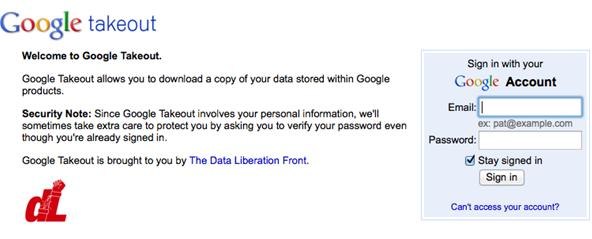
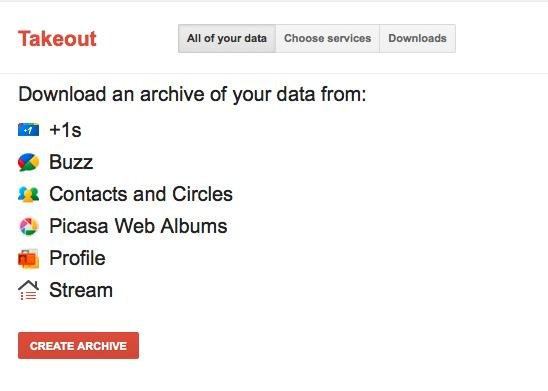

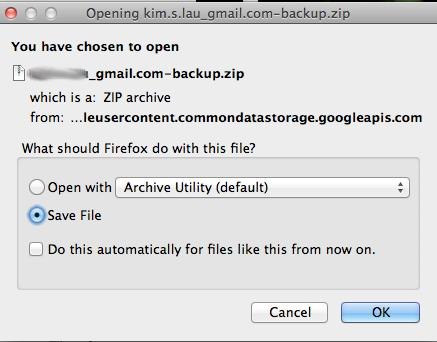
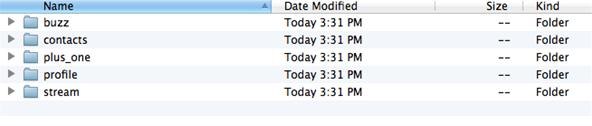
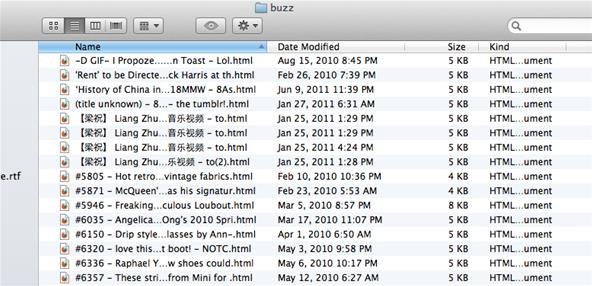









 Does Project Glass represent the next big step in mobile communications?
Does Project Glass represent the next big step in mobile communications? Google Glass and its prism display
Google Glass and its prism display Google Glass options
Google Glass options Google Glass - certainly capturing plenty of attention
Google Glass - certainly capturing plenty of attention Google Glass - another reason not to miss your flight
Google Glass - another reason not to miss your flight Google Glass will come in five colours
Google Glass will come in five colours Google Glass - coming to a developer near you (if you live in the US)
Google Glass - coming to a developer near you (if you live in the US) Google Glass - robust enough?
Google Glass - robust enough? Google Glass with glasses
Google Glass with glasses There is going to be plenty of competition going forward
There is going to be plenty of competition going forward Google Glass - is it evil?
Google Glass - is it evil?










