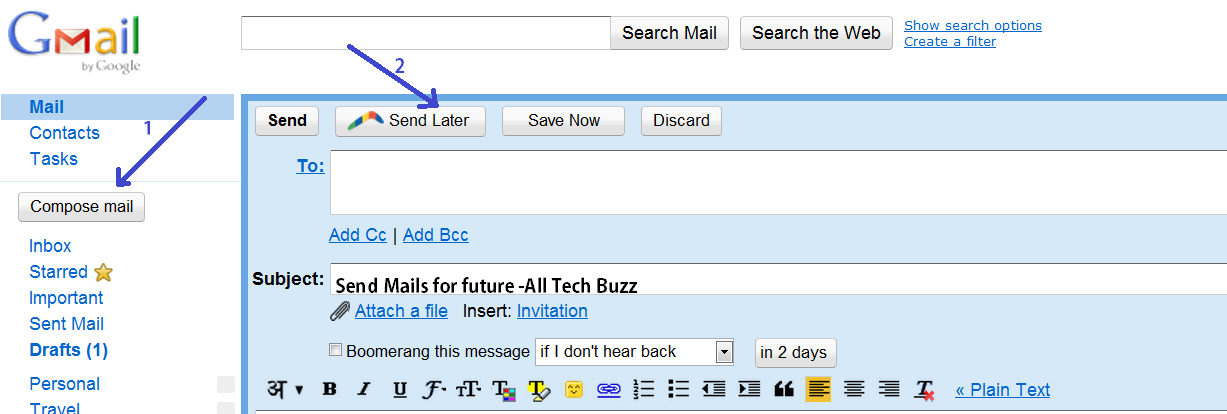Some times it becomes necessary you to send mails in future for your friends,colleagues etc.Here I got a simple Trick using by which you can send mails in future via gmail keep reading.
How to Send Mails in Future via Gmail:
This Application is available for different browsers(Google Chrome, Mozilla Forefox,Safari etc).
2.Download this Application and install it for your respective browser.
3.Now log in to your Gmail and go to Compose Mail.
4.Now Click the button Send Later and there you can Schedule Time at what time you want to send mail.Then click confirm.
5.If you want to reschedule or make any changes the you can go to Boomerang and go to Manage Scheduled Mails.
7.That's it friends ,you are done.
Hope you liked the Trick to schedule mails in future.For more Tips and Tricks keep visiting.
6.In Manage Scheduled Mails you can reschedule,Send instantly or Delete mail.
Hope you liked the Trick to schedule mails in future.For more Tips and Tricks keep visiting.